Answered By: Library User Service Division Last Updated: Sep 06, 2023
Library in Central Building, North Campus:
The Group Study Rooms can be reserved online up to 3 days in advance. (Group Study Rooms Booking System:https://roombookings.xjtlu.edu.cn)
Step1: Click on the "Room Booking" icon on the library homepage (https://lib.xjtlu.edu.cn).

Step2: Input your XJTLU username and password, and then you will see a display of Group Study Room Booking System Homepage.

Step3: Choose campuses and floors, and then you can view the more details about a group study room. Use the calendar to select date and time you want to make the reservation on.

Step4: The “Reservation Policy” will be displayed after you choose the reservation time. Click the " Confirm" button to continue.

Step5: Add your group members and select the specific time. Click the "Submit" button and the message “Submitted successfully.” will be displayed if the request is successful.

Library in XJTLU Entrepreneur College(Taicang):
Group Study Rooms in the Taicang Campus are on the first-come, first -served basis.
Library in Central Building, North Campus:
The Group Study Rooms can be reserved online up to 3 days in advance. (Group Study Rooms Booking System:https://roombookings.xjtlu.edu.cn)
Step1: Click on the "Room Booking" icon on the library homepage (https://lib.xjtlu.edu.cn).

Step2: Input your XJTLU username and password, and then you will see a display of Group Study Room Booking System Homepage.

Step3: Choose campuses and floors, and then you can view the more details about a group study room. Use the calendar to select date and time you want to make the reservation on.

Step4: The “Reservation Policy” will be displayed after you choose the reservation time. Click the " Confirm" button to continue.

Step5: Add your group members and select the specific time. Click the "Submit" button and the message “Submitted successfully.” will be displayed if the request is successful.

Library in XJTLU Entrepreneur College(Taicang):
Group Study Rooms in the Taicang Campus are on the first-come, first -served basis.
Contact Us

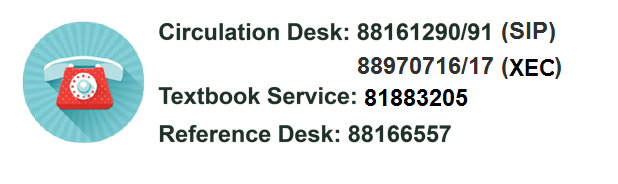
Browse by Topics
- About the Library
- Book Acquisition
- Borrow, Renew, Return
- Computers & IT Support
- Copyright & Fair Use
- Electronic Resources
- Finding Things
- General Services
- Inter-library Loans
- Journals
- Library Digital Resources Recommendation
- Library Events & Activities
- Library FAQs during the Online Education Period
- Library Training
- Membership, Alumni & Visitors
- Newspapers
- Off-campus Access
- Referencing
- Research Repository
- Research Support
- Space & Facilities
- Textbooks
- University of Liverpool Library