Answered By: Ask a Librarian Last Updated: Feb 24, 2020
Sometimes you need to share links with others. For example, share pages to other mates or you are facing some problems which need share links to report it. This FAQ is to help you share links.

Link at the top of Browser is a temporary link that would be invalid when you share with others.
You should follow this process:
-
In “Detailed Record” page, click “Permalink” tab in right side column.
-
Copy the link which shows up above the title in “Detailed Record” page, and share with us. The link will always work.
Answered By: Ask a Librarian
Last Updated: Feb 24, 2020
Sometimes you need to share links with others. For example, share pages to other mates or you are facing some problems which need share links to report it. This FAQ is to help you share links.
Link at the top of Browser is a temporary link that would be invalid when you share with others.
You should follow this process:
-
In “Detailed Record” page, click “Permalink” tab in right side column.
-
Copy the link which shows up above the title in “Detailed Record” page, and share with us. The link will always work.
Contact Us

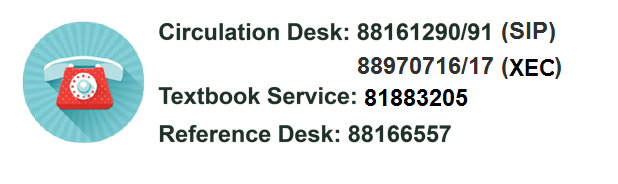
Browse by Topics
- About the Library
- Book Acquisition
- Borrow, Renew, Return
- Computers & IT Support
- Copyright & Fair Use
- Electronic Resources
- Finding Things
- General Services
- Inter-library Loans
- Journals
- Library Digital Resources Recommendation
- Library Events & Activities
- Library FAQs during the Online Education Period
- Library Training
- Membership, Alumni & Visitors
- Newspapers
- Off-campus Access
- Referencing
- Research Repository
- Research Support
- Space & Facilities
- Textbooks
- University of Liverpool Library